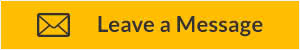Simplify Payments with Advanced ACH Software
What is ACH?
Electronic ACH File Transmission
This module allows you to electronically transmit ACH files, including all related invoice details, to multiple vendors and employees directly from your ERP system.
ACH’s can be created for domestic payments, foreign payments (wires) or indeed payments in multiple business units spread across different countries. Cashbook’s ACH module is Electronic Payments for USA customers.
Vendors are set up within the ERP system with a specific payment method, e.g. E= electronic C = Cheque. Cashbook takes this vendor information and uses it to process an ACH file. Security rules surround the vendor bank account details to prevent unauthorised access and amendments. Emails are generated should the vendor bank accounts details be deleted or created (no edits are allowable). The security module ensures bank account details are easily auditable and there is clear separation of duty.
Cashbook selects payments from your ERP’s AP invoice file. Selections can be made for all payments, as would be used in a Shared Service Centre environment. Sub-selections can be made based on: business units, currency, vendor number, invoice date and down to individual invoices. Cashbook then creates an ACH payment file for transmission to the bank. If required,Cashbook can populate the CTX records (addenda records showing invoice number) and if theremittance details are large, include an 820 remittance file with the ACH Payment file.
Cashbook formats the payment file generated from your ERP into an ACH format and transmits to your financial institution. ACH formats often vary from bank to bank across North America. While there are commonalities in the data that generates ACH payment files, often the structure and file specifications will vary significantly.
On formatting the ACH payment file, spooled remittances can be generated as part of the process which can be faxed or emailed to vendors and held as audit back up for the payment run. Cashbook also offers an Email Remittance solution which has additional benefits when implemented alongside Electronic Payments.
The ACH payment file is then transmitted to the bank and vendors receiving the payment are aware of the invoices included in the payment. If an 820 remittance file is sent with the original ACH, the vendor can then use this file in their own ERP to close the corresponding AR invoices.
Features
- Standard payment process no matter what bank or ERP system you are using.
- Invoice payment information can be inclusively sent via the ACH file (common issue with ERP systems).
- IBAN (International Bank Account Number) & non-IBAN payment formats can be generated for non-ACH wire payments.
- Auditable security surrounding vendor/employee bank account details.
- Integrated with Cashbook Bank Reconciliation Module & Automatic Email Remittance Module.
- SEPA compliant files can be sent through same process.
- Multiple sites, environments or ERP systems can be catered for.
ACH Software Benefits
- Vendors receive payments together with remittance details on Bank Lockbox, Bank Statement or 820 file.
- Payments to vendors flow through the clearing houses more efficiently as they are automated, thus ensuring that vendors are paid on time.
- Cost savings from electronic payments have been shown to be valued at USD $1.70 per transaction for ACH vs. check printing (NACHA 2003).
- Automated processing of data reduces manual entry and consequently reduces the possibility of fraud and increases financial control.
- Elimination of manual effort allows companies to allocate more staff time to other higher-value activities.
- Your vendors/employees expect electronic payments in the current environment.
For more information, contact a member of our team today.