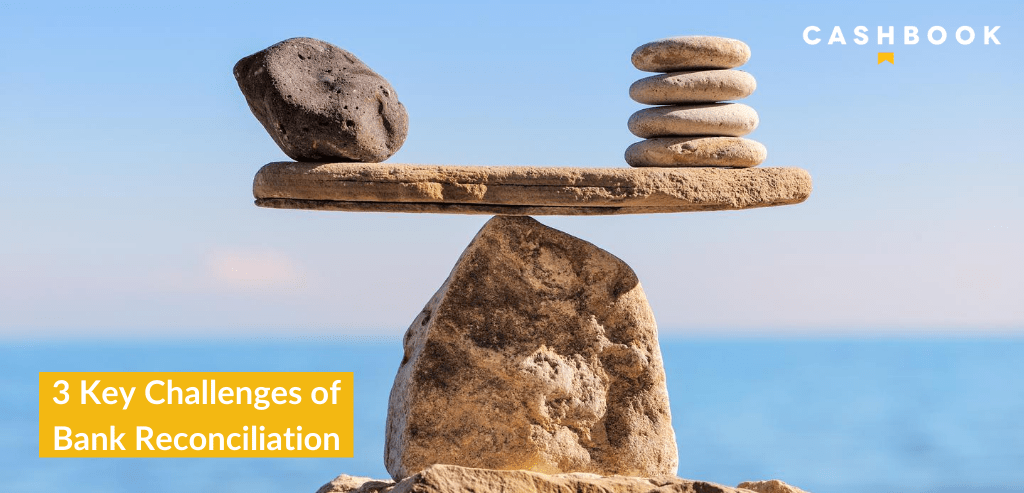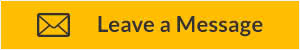August 10th, 2020
Three Key Challenges of Bank Reconciliation
As we know, a successful bank reconciliation (bank rec) is very hard to achieve for any company. Especially when the bank rec is done manually, there are multiple challenges and roadblocks that stand in the way of a successful completion. Bank recs are a very useful financial control tool, which are used to identify any issues within the company financials. They can highlight any fraudulent activities, by showing differences between bank balances and company ledger balances. We are now going to discuss the three key challenges of bank reconciliation.
3 Key Challenges of Bank Reconciliation
There are a lot of issues that can hinder a bank reconciliation’s integrity. In our experience, the 3 key items to focus on here are: Data, Timing and Auditing. These steps are crucial in performing a bank rec and also reporting on it.
1. Data
Correctly matching general ledger and bank data is crucial
One of the most important challenges of bank reconciliation is having the necessary data. If you don’t then it will undermine the whole process. Different references on the bank and General Ledger (GL) sides make high volume transactions problematic. If the references are not identical then how are they going to match? What if there is no visible relationship between items on the bank statement and the GL? You may have a large monetary amount on the bank statement, which is made up of multiple transactions on the GL, or vice versa.
You can also have slight variances between amounts that are supposed to be matching. What about payments you thought were made but were reversed/cancelled such as checks. The volume of data sources can also be overwhelming – credit card sales, online sales, cash payments, location-based cash collection. Multiple banks and bank files such as bank statements, lockbox’s and remote deposits.
The Cashbook Solution
- Non-standard references: allows for auto-matching to take place between bank and GL even if references are not identical.
- Aliases: allows items on bank side with no numerical relationship to be matched to the GL side.
- Many-to-one: allows one large amount on your bank statement to match with many smaller amounts on your GL, or vice versa.
- Amount variances: allow transactions to be identified by references to investigate the reason behind amounts not corresponding. Generates a detailed report of items that may have matched in terms of relationship but not in terms of a monetary amount.
- Netting: debits to credits, we can reduce the value to zero on items that have been reversed or withdrawn – so the bank rec can continue on as normal.
- Automatic Uploads: of credit card files, online sales, cash transactions, bank statement files and others directly to Cashbook.
2. Timing
Timing differences massively affect reconciliation accuracy
Having the data is one thing, having it all reconcile at the same time is another. Having the correct opening & closing bank balances sounds easy right? However, not having those two figures correct will affect the accuracy of your bank rec, and all subsequent ones. If you are not starting with the correct opening balance, then you will not arrive at the correct closing balance. Having checks which are paid on your ERP system but not on the bank side is another key issue. Unpresented cheques and lodgements require unreconciled items to be rolled-over at period-end into future reconciliations.
Credit card timing delays can also be an inconvenience, as the transaction will be on your GL immediately. It may however take a number of weeks for it to appear on the bank statement, depending on when the credit card payment will be finalised. Delayed payments can result in 2-3 days of sales being reconciled against a single day of sales recorded on the GL. Direct debits that don’t process on time can also be a frustrating timing issue at month end. Timing is one of the most problematic challenges of bank reconciliation.
The Cashbook Solution
- Checks ‘paid’ on ERP not on Bank: with these items, our software can wait until the checks are presented to the bank. They can be marked on the software as an ‘open item’, reconciliations can be brought near completion and fully closed when the checks are presented. Or these items can be carried forward to next month if required – allowing you to complete the current reconciliation.
- Credit Card timing delays: Creation of formats to upload daily bank statement and credit card files. Cashbook allows you to auto-match credit card transactions that will be presented in future.
- Direct Debits not processed: similar to checks, direct debits can be marked as ‘open’ items, until they have been processed. The reconciliation can then be closed or you can carry them forward to next month if you wish.
3. Auditing
Full, real-time visibility and a complete audit trail is vital
After getting the data and timing aligned to complete your bank reconciliation. You now want to fully document and prove the reconciliation was completed correctly. You will also want to produce exact date and times for each step of the reconciliation, and who from the finance team completed it. All of this information is key for an internal, or more importantly, an external audit that may come at short notice to your company.
Having this recorded reconciliation information to hand, and having it stored securely is essential. If your bank rec has been done manually, then it will usually consist of a myriad of Excel spreadsheets, paper print-offs, bank statements and other files all stored within a folder or filing cabinet somewhere. If it’s on Cashbook, then it’s all stored in the same place, safe and secure.
The Cashbook Solution
- Proof of completed accurate reconciliations: all previous reconciliations can be pulled up at the touch of a button.
- Date and times: date & time stamps are displayed for each step within the bank reconciliation for verification purposes.
- Responsibility for cash transactions: on cashbook you know the identity of the person who was responsible for performing the reconciliation.
- Audit trail: Over 8 different bank rec reports exist on Cashbook for auditing purposes – including: auto-match report; auto-write off report; full match report; bank control report; manually matched items report; and outstanding transactions report (carried forward).
Benefits of Bank Reconciliation automation.
- 95% automation level of bank reconciliations.
- 50% reduction in the resources required for bank reconciliations.
- Improved Treasury visibility on your business cash flows.
- Increased financial control by completing reconciliations daily or weekly rather than monthly.
- Full audit compliance with reporting and time/date stamping functionality.
Contact Us
If you would like to discuss how Cashbook can automate the Bank Reconciliation process for your company, you can get in touch with our team. You can call us on +353 61 338 400 (international) or 630-352-2228 (North America). Alternatively, you can email info@cashbook.com to get more information. We are looking forward to showing you how Cashbook can help your company realize the benefits of bank reconciliation automation.