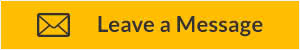March 23rd, 2020
Cashbook v5.X – New Features Revealed
Cashbook’s latest release is v5.X. This follows on the footsteps of last year’s v5.9, it includes an incremental group of new improvements.
Here is what our users can expect to find in Cashbook v5.X.
- Reconciliation – With bigger and bigger customers, we have created batch inserts in reconciliation for faster processing within the action buttons, for closing of reconciliations and carry forward processes. New buttons for toggle selected/all like in cash application will help all our users. New fields for showing carried forward items at a header level help with audits. Future reconciliation automatic set-ups and file imports of client bank accounts for our new clients with 50+ accounts make implementations faster and more efficient.
- Auto-matching Accounts Receivable– We thought we had nothing more to do on auto-matching invoices. Understanding customer statements and working with some large payers we’ve developed new matching rules where clients pay on specific date ranges or for groups of invoices.
- Customer Statement Templates– following on from the development of aging we have researched creating flexible customer statements. Cashbook have developed new flexible reporting templates that enable customer statement creation, which create remittances for auto-matching.
- Portal Integration– Portals are being used more and more within Cashbook for retrieving both ERP and customer data. We are also using portals for consolidating ERP posting files, and retrieving bank data. More audit & history work is going on here.
- OCR Capabilities – the area of Optical Character Recognition/Data Extraction has seen major developments. All of these are listed below in detail. These improvements have made our OCR/Data Extraction tool essential for lockbox and email remittance automation.
- Option for printing documents from the Images Tree.
- Rearranged layout in Templates Editor for better Template management.
- Ability to link customers to a transaction through the emails found, when importing a Remittance from an Email Portal from the Templates Editor.
- Ability to set up Customer Algorithms from the Templates Editor screen when importing a Remittance from an Email Portal.
- The Character Verification step is now optional, it can be enabled/disabled at the user’s convenience (disabled by default).
- The confidence level can be set up separately per character. That means a particular digit can be managed separately. Example: colons, dots or semicolons.
- Negatives cleaner for automatically formatting negative amounts with the following options: The negative symbol is before the number: -XXX.YY. The negative symbol is after the number: XXX.YY-. The negative symbol is between parentheses: (XXX.YY).
- Improved the Decimal Grouping Validator for not asking any more about the characters at the grouping position (this is optional).
- The list of fields used for mapping user columns to Imported Details columns is now customizable from the Templates Editor.
- The Undefined Character Verification and Word Verification tools will only appear if the system detects a big discordance between the confidence obtained, and the confidence configured in the characters.
- Improved template matching process.
- Added option for setting up Footer Anchors. When a Footer Anchor is present during a matching process. The system will search the Footer Anchor text in different positions of the document for adapting data capture to a different column high.
- The creation and usage of Global Templates has been strongly improved and simplified.
- Ability to work with PDF image-based documents.
- Editing values from the Preview Screen are now enabled.
“V5.X is the best release that I’ve seen in my 20 years working at Cashbook. The size, speed and capability of our solution is a testament to the innovative and successful work of the development and implementations teams”.
Mary O’Brien, Founder & Product Director, Cashbook.